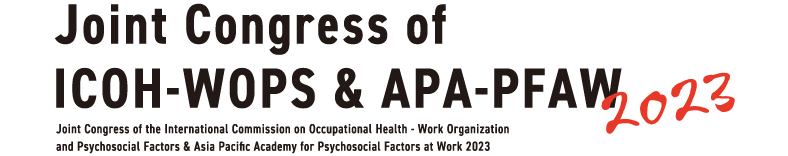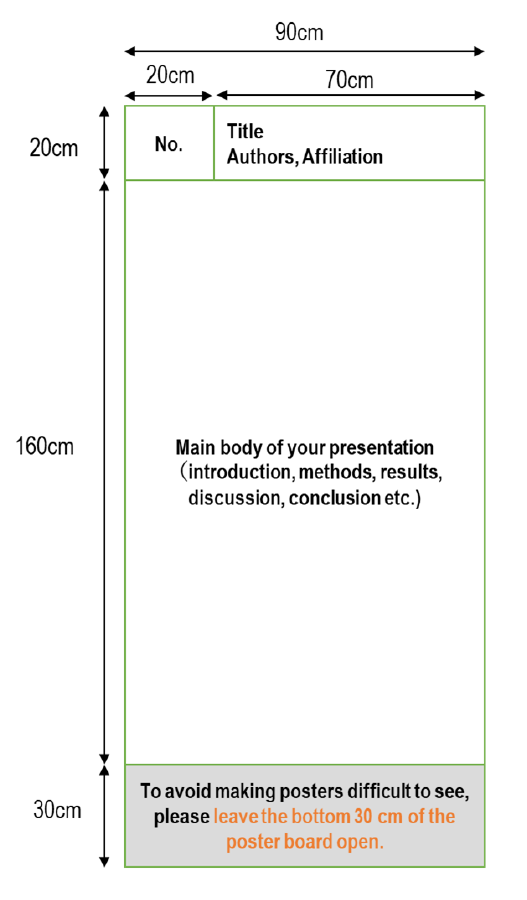Keynote speech, Symposium, Special Session, and Oral presentation
1. Presentation schedule
Please check the presentation time of your session on the conference website.
https://hp3.jp/icoh-wops_apa-pfaw2023/overall-schdule/
Time to meet for your session.
- Chairs are required to be seated in the “Next Chair’s Seat” (on the right side of the room) 15 minutes prior to your session.
- All speakers are required to be seated in the “Next Speakers Seat” 15 minutes prior to your session. Your punctuality would be highly appreciated.
2. Duration of the sessions
Keynote Speech
The time available for each Keynote Speech is 45 minutes.
Symposium and Special Session
The time available for each Symposium/Special Session is 75 minutes.
Each symposium/special session chair should advise the presenting authors of the planned sequence and timing within the allocated session.
Oral Presentations
Oral Presentation Sessions are scheduled for 75 minutes and include a maximum of 5 presentations (most of the sessions consist of 4 presentations). Each presenter has about 15 minutes, including time for questions and answers. Please aim for 12-13 minutes of presentation content to allow 2-3 minutes for Q&A. For sessions with 5 presenters, please follow the chairs’ advice for time management. The session chair will introduce each presenter and ensure that presentations keep on time.
3. Preparing Your Presentation
- Please prepare your presentation using Microsoft PowerPoint. Windows PowerPoint 2019 is acceptable.
- Using PowerPoint size of 16:9 is recommended.
- Please use Windows 10 standard fonts to prevent garbled characters.
4. Speaker Check-in (All Speakers except for Poster Presentations)
- Speaker Check-in Desk are located at the 2nd floor. Please stop by and copy your data to help us have them available on the presentation laptop for your session. Please check-in 30 minutes at the latest prior to your presentation time. For those who will be presenting in early morning sessions, please drop by and register your data by the day before your presentation.
Speakers Check- in Desk Opening Hours:
| Date | Open hours |
| September 19 (Tue) | 13:00~15:00 |
| September 20 (Wed) | 8:50~17:00 |
| September 21 (Thu) | 8:50~17:00 |
| September 22 (Fri) | 8:50~13:00 |
5. Registration of your presentation data
Using the laptop in the session room
- Please bring your presentation data on a USB flash memory stick and pass it to the operator to download/copy it to the server at the speaker check-in desk.
- To play the data properly at your presentation, make sure to check the data on a different computer.
- All the equipment are compliant for Windows 10. Please note that it is NOT compatible with Mac.
- Please check your data with Virus Scanner and be sure to bring your back-up data with you.
- After your session, the organizer will take responsibility to delete the data.
Bringing Your Own Laptop
- If you would like to show your presentation directly from your computer, please bring your own laptop.
- Mac users are required to bring your own laptop.
- If video data is included in your presentation data, we highly recommend to bring your own laptop.
- Please cancel the password, screensaver, and power-saving settings of your computer in advance.
- HDMI is used to connect to the LCD projector. Please check the shape of the external output terminal of the PC and the presence or absence of output. If you need a dedicated conversion adapter, please bring it with you.
- Please make sure to prepare a back-up data on media besides the one on your computer.
- After reviewing your data at Speaker Check-in Desk, please take your laptop with you to the Computer Operation Desk 30 minutes prior to your presentation. The Operation Desk is located at the front left side of your session room.
Poster presentations
1. Preparing your poster
- Prepare your poster as shown in the diagram to the right.
- Put your presentation number, the title of your presentation, your name and affiliation in a frame of 20cm×90cm.
- Presentation numbers are shown in the Oral and Poster presentation schedule on the conference website.(https://hp3.jp/icoh-wops_apa-pfaw2023/program/opp/)
2. Presentation time
- Your presentation time is displayed on the conference website.
(https://hp3.jp/icoh-wops_apa-pfaw2023/program/opp/) - Presenters should set up the posters during the set-up time (please see the table below).
- Please set-up your poster where your presentation number is displayed on the Poster boards. All materials (push pins, etc) will be provided to fix posters on the display boards.
- Please come to your Poster presentation room (special meeting rooms 102 & 103) at least 10 minutes prior to the Session.
- Presenters should be available at their poster during the presentation time, especially during the responsible/communication time to discuss the research with delegates.
- Posters should be set up and removed by the presenters themselves at the following times:
| Presentation time | Responsible/ communication time |
Set-up | Remove |
| September 20 (Wed) 14:00-15:15 |
14:30-15:10 | 9:00-10:30 | By 16:00 at the latest |
| September 21 (Thu) 14:00-15:15 |
14:30-15:10 | 9:00-10:30 | By 16:00 at the latest |
| September 22 (Fri) 8:50-10:05 |
9:20-10:00 | September 21, 16:00-17:50 |
By 15:00 at the latest |
- Any posters not taken down at the end of each day will be removed by the organizers and can be picked up at the Registration Desk. Posters not collected by the end of the conference will be recycled. We appreciate your support in mounting and taking down posters on time.